The :has selector in CSS is a powerful tool that allows web developers and designers to select elements based on their descendants. This means that you can target elements that contain specific child elements or meet certain criteria. This selector is a relatively new addition to the CSS specification, but it has already proven to be incredibly useful in various scenarios.
One of the main benefits of using the :has selector is its ability to simplify complex CSS rules. In the past, achieving certain functionalities, such as styling parent elements based on the presence of specific child elements, required the use of JavaScript. However, with the introduction of the :has selector, these tasks can now be accomplished with pure CSS, eliminating the need for additional scripting.
For example, let’s say you have a website with a navigation menu that has submenus. You want to style the parent menu items differently when their submenus are open. In the past, you would have had to use JavaScript to add and remove classes dynamically based on user interactions. But with the :has selector, you can achieve this effect with a simple CSS rule.
Another advantage of using the :has selector is improved code readability and maintainability. By using the :has selector, you can express your intentions directly in your CSS code, making it easier for other developers to understand and modify your stylesheets. This can be particularly helpful when working on large projects with multiple team members.
Furthermore, the :has selector can also enhance the performance of your website. Since it allows you to achieve certain functionalities without relying on JavaScript, your web pages can load faster and provide a smoother user experience. This is especially important for mobile devices with limited processing power and slower internet connections.
In conclusion, the :has selector in CSS is a valuable addition to the web developer’s toolbox. It offers a range of benefits, including simplifying complex CSS rules, improving code readability and maintainability, and enhancing website performance. By leveraging the power of the :has selector, you can create more efficient and flexible stylesheets, reducing the need for JavaScript and improving the overall user experience of your website.
The :has selector was introduced in CSS4 as a powerful tool for selecting elements based on their descendants. It opens up new possibilities for styling and targeting specific elements within a document. Before the :has selector, developers had to rely on complex JavaScript code to achieve similar functionality. This not only added unnecessary complexity to the code but also increased the load time of the web page.
One of the key advantages of the :has selector is its ability to improve the performance of web pages. By using CSS to select elements based on their descendants, the browser can optimize the rendering process and apply styles more efficiently. This can lead to significant improvements in the overall performance and responsiveness of the web page.
Another advantage of the :has selector is its ability to simplify the code and make it more readable. With the :has selector, developers can express complex selection criteria in a single line of CSS code, making it easier to understand and maintain. This can be especially useful when working with large codebases or collaborating with other developers.
Furthermore, the :has selector is not limited to selecting elements based on their immediate descendants. It can also be used to select elements based on their nested descendants, allowing for even more precise targeting. This can be particularly useful when working with complex document structures or when styling specific sections of a web page.
Overall, the :has selector is a valuable addition to the CSS language that brings new possibilities and improvements to web development. It allows developers to select elements based on their descendants, improving performance, simplifying code, and enabling more precise targeting. As CSS continues to evolve, it is likely that we will see more powerful selectors like :has being introduced, further expanding the capabilities of web developers.
Examples of Using the :has Selector
Let’s dive into some examples to demonstrate how the :has selector can be used in practice.
Example 1: Selecting Parent Elements with Specific Children
Suppose you have a list of articles on a webpage, and you want to select only the articles that contain images. With the :has selector, you can achieve this with ease:
article:has(img) {
background-color: yellow;
}In this example, the article:has(img) selector targets any <article> element that contains an <img> element as its descendant. The selected articles will have a yellow background color applied to them. This allows you to visually distinguish articles with images from those without.
Example 2: Styling Nested Elements Based on Their Descendants
The :has selector can also be used to style nested elements based on the presence or content of their descendants. Let’s say you have a navigation menu with submenus, and you want to style the parent menu items differently if they contain submenus:
.menu-item:has(.submenu) {
font-weight: bold;
}In this example, the .menu-item:has(.submenu) selector targets any element with the class .menu-item that contains a descendant element with the class .submenu. The selected menu items will have their font weight set to bold, indicating the presence of submenus.
This can be particularly useful in creating a visually appealing and user-friendly navigation menu. By highlighting the parent menu items that have submenus, you provide a clear indication to the users that there are additional options available under those menu items. This can help improve the overall navigation experience and make it easier for users to find the information they are looking for.
Furthermore, the :has selector allows for more targeted styling of specific elements based on their content. In the example above, only the menu items that have submenus will have their font weight set to bold. This ensures that the styling is applied only where it is needed, reducing the risk of unintended changes to other elements on the page.
Overall, the :has selector is a powerful tool in CSS that enables you to select and style elements based on the presence or content of their descendants. Whether you want to select parent elements with specific children or style nested elements based on their descendants, the :has selector provides a convenient and efficient solution. By leveraging this selector, you can enhance the visual appeal and functionality of your webpages, creating a more engaging and user-friendly experience for your visitors.
:has Selector vs. JavaScript
Now that we have seen how the :has selector can be used in CSS, let’s explore how it can replace certain functionalities previously achieved using JavaScript.
Replacing JavaScript DOM Manipulation
One common use case for JavaScript in web development is manipulating the DOM based on the existence or content of certain elements. With the introduction of the :has selector, you can now achieve similar functionality directly in CSS, without the need for JavaScript.
For example, let’s say you have a form with an input field, and you want to display an error message if the input field is empty. Previously, you would use JavaScript to listen for changes in the input field and update the DOM accordingly. However, with the :has selector, you can achieve the same result using CSS alone:
input:invalid:empty:has(+ .error-message) {
display: block;
}In this example, the input:invalid:empty:has(+ .error-message) selector targets any <input> element that is both invalid and empty and has a sibling element with the class .error-message. The selected input fields will display the error message when they are empty and invalid, without the need for JavaScript intervention.
Performance Benefits
Another advantage of using the :has selector in CSS is improved performance. When selecting elements based on their descendants using JavaScript, the browser needs to traverse the DOM and perform complex calculations. This can be resource-intensive, especially on large webpages or when the DOM structure is complex.
In contrast, the :has selector is implemented natively in the browser’s rendering engine. As a result, it can leverage optimized algorithms and data structures to efficiently select elements based on their descendants. This can lead to significant performance improvements, especially in scenarios where JavaScript-based solutions would be computationally expensive.
Furthermore, the :has selector allows for more declarative and concise code. Instead of writing complex JavaScript logic to traverse the DOM and manipulate elements, you can simply define the desired conditions in CSS. This improves code readability and maintainability, as the intent of the code is clear and explicit.
Additionally, using the :has selector can result in a more efficient development process. Since CSS is a declarative language, it allows for easier collaboration between designers and developers. Designers can specify the desired styles and behaviors using CSS, and developers can implement them directly, without the need for JavaScript coding. This streamlines the development workflow and reduces the overall time and effort required to build and maintain web applications.
Overall, the :has selector provides a powerful tool for web developers to achieve complex DOM manipulations directly in CSS, without relying on JavaScript. Its performance benefits, along with improved code readability and development efficiency, make it a valuable addition to the web development toolkit.