Introduction
Hey there, fellow web developers! Are you looking to level up your JavaScript game? You’re in the right place! In this post, I’ll share 10 essential tips and tricks that’ll make your life as a JavaScript developer easier and more efficient. These handy snippets and techniques will help you write cleaner, more maintainable code and impress your colleagues and clients. So, let’s dive in!
Table of Contents
- Use the Ternary Operator for Shorter Conditionals
- Destructure Arrays and Objects for Cleaner Code
- Use Default Parameters for Function Arguments
- Use Template Literals for Easy String Interpolation
- Use Arrow Functions for Shorter Syntax
- Use
Array.prototype.includes()to Check for Array Elements - Employ the Spread Operator for Array and Object Manipulation
- Use the Set Object for Unique Arrays
- Write Self-Documenting Code with Descriptive Variable and Function Names
- Keep Your Functions Short and Focused
- Conclusion

Use the Ternary Operator for Shorter Conditionals
The ternary operator is a concise way to write simple if…else statements. Instead of writing multiple lines of code, you can use the ternary operator to create a one-liner:
[js]
const age = 18;
const canVote = age >= 18 ? ‘Yes’ : ‘No’;
console.log(canVote); // Output: ‘Yes’
[/js]
Destructure Arrays and Objects for Cleaner Code
Destructuring is an awesome feature in ES6 that allows you to extract values from arrays and objects and assign them to variables in a single line:
[js]
// Array destructuring
const numbers = [1, 2, 3];
const [a, b, c] = numbers;
console.log(a, b, c); // Output: 1 2 3
// Object destructuring
const person = { firstName: ‘John’, lastName: ‘Doe’ };
const { firstName, lastName } = person;
console.log(firstName, lastName); // Output: ‘John’ ‘Doe’
[/js]
Use Default Parameters for Function Arguments
Default parameters in ES6 allow you to set default values for function arguments. If a value is not provided for a parameter with a default value, the default value will be used:
[js]
function greet(name = ‘stranger’) {
console.log(`Hello, ${name}!`);
}
greet(‘Alice’); // Output: ‘Hello, Alice!’
greet(); // Output: ‘Hello, stranger!’
[/js]
Use Template Literals for Easy String Interpolation
Template literals are a great addition to JavaScript that makes working with strings a breeze. Instead of concatenating strings with +, you can use backticks and ${} to interpolate variables within a string:
[js]
const name = ‘Alice’;
const age = 25;
console.log(`My name is ${name}, and I am ${age} years old.`);
// Output: ‘My name is Alice, and I am 25 years old.’
[/js]
Use Arrow Functions for Shorter Syntax
Arrow functions provide a more concise syntax for writing function expressions. They also have the added benefit of lexically binding the this value, making them great for use in callbacks:
[js]
const numbers = [1, 2, 3];
// Traditional function expression
const doubledNumbers = numbers.map(function (number) {
return number * 2;
});
// Arrow function
const doubledNumbersArrow = numbers.map(number => number * 2);
[/js]
Use Array.prototype.includes() to Check for Array Elements
When you need to check if an array contains a specific element, use the includes() method. It’s more readable and straightforward than using indexOf():
[js]
const fruits = [‘apple’, ‘banana’, ‘orange’];
console.log(fruits.includes(‘apple’)); // Output: true
console.log(fruits.includes(‘grape’)); // Output: false
[/js]
Employ the Spread Operator for Array and Object Manipulation
The spread operator (…) is a handy tool that allows you to expand arrays and objects. Use it to create shallow copies, merge arrays or objects, and more:
[js]
// Clone an array
const originalArray = [1, 2, 3];
const clonedArray = […originalArray];
console.log(clonedArray); // Output: [1, 2, 3]
// Merge two arrays
const array1 = [1, 2, 3];
const array2 = [4, 5, 6];
const mergedArray = […array1, …array2];
console.log(mergedArray); // Output: [1, 2, 3, 4, 5, 6]
// Clone an object
const originalObject = { a: 1, b: 2 };
const clonedObject = { …originalObject };
console.log(clonedObject); // Output: { a: 1, b: 2 }
// Merge two objects
const object1 = { a: 1, b: 2 };
const object2 = { c: 3, d: 4 };
const mergedObject = { …object1, …object2 };
console.log(mergedObject); // Output: { a: 1, b: 2, c: 3, d: 4 }
[/js]
Use the Set Object for Unique Arrays
A Set is an ES6 data structure that stores unique values. You can use it to remove duplicates from an array:
[js]
const numbers = [1, 1, 2, 2, 3, 3];
const uniqueNumbers = […new Set(numbers)];
console.log(uniqueNumbers); // Output: [1, 2, 3]
[/js]
Write Self-Documenting Code with Descriptive Variable and Function Names
Using descriptive names for variables and functions can significantly improve the readability and maintainability of your code. Choose names that accurately represent the purpose of the variable or function:
[js]
// Bad example
function p(p1, p2) {
return p1 * p2;
}
// Good example
function calculateProduct(num1, num2) {
return num1 * num2;
}
[/js]
Keep Your Functions Short and Focused
A good practice for writing maintainable code is to create functions that are short and focused on a single task. This makes your code easier to understand, test, and debug:
[js]
// Bad example
function processData(data) {
// Step 1: Validate data
// Step 2: Transform data
// Step 3: Save data to the database
}
// Good example
function validateData(data) {
// Validate data
}
function transformData(data) {
// Transform data
}
function saveDataToDatabase(data) {
// Save data to the database
}
[/js]

In Conclusion
Mastering these 10 JavaScript tips and tricks will help you write cleaner, more efficient, and maintainable code. As you continue your journey as a web developer, keep exploring, experimenting, and learning new techniques to further improve your skills. Remember, practice makes perfect, so go forth and build amazing things with JavaScript!